Website URLs:
How they affect SEO
Website URLs are ubiquitous – but that doesn’t mean they are well understood. In fact… ask most people what URL means and you’ll be met with a blank stare. For what it’s worth, URL stands for Uniform Resource Locator, but outside of trivia questions this isn’t actually that useful a piece of information.
However, if you’re looking for useful information – then keep on reading. This article will cover URL best practices, particularly as it pertains to search engine optimization! It turns out that the right URL will boost your search engine rankings while the wrong URLs may keep your new website from getting the optimal results!
A quick disclaimer – choosing a new URL is not enough to take an underperforming website and magically help it land on top of Google search. For that, your best bet is to work with a marketing company that knows the ins and outs of technical SEO.
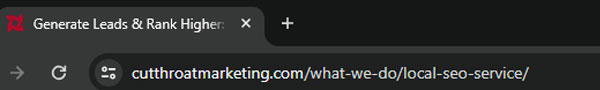
What are SEO-friendly URLs?
When it comes to choosing a URL, many small business owners dedicate lots of time to their domain name (the ‘example’ in www.example.com) but often less time to their URL structure and subpages. This, unfortunately, can result in worse Google rankings and a more challenging user-experience.
SEO-friendly URLs are intuitive for humans and algorithms alike, and should be descriptive, short, and unique. It can be a challenge to capture all of these elements simultaneously – but a professional web design company will have the experience to thread this needle and make sure each of your different pages has an optimized URL.
Good URL Best Practices
Sometimes search engine optimization can feel a bit like reading tea leaves – more art than science and possibly a little bit hokey. Despite this feeling, when it comes to many of the best practices for website URLs, Google lays out several of their expectations quite clearly in their public documentation.
We’ve compiled a list of Google’s tips as well as some tips gleaned from our experience designing websites:
URL Structure
The structure of your URL should be logical – both to human readers and algorithms alike.
For those who are new to the subject, a URL is broken into the following components:
- Domain Name: The main web address, like “example.com”.
- Top Level Domain: Whether you choose a .com, .net, .org, or the newly minted hundreds of website extensions, this is your website’s top level domain (TLD).
- Subdomain: A prefix to the domain, such as “blog.example.com”. “blog” is the subdomain. In most cases it is best to use subdomains in moderation, if at all.
- Folder: A category within the site, following the domain, like “example.com/services/”.
- Subfolder: A subcategory within a folder, such as “example.com/services/marketing/”.
- Page: The specific page, located at the end. In the past, these usually ended with .html or .htm, but nowadays it is more common to see them without an extension – “example.com/services/marketing/social-media”.
As can be seen in the page example, the social media page is contained within the marketing sub-folder, which is itself contained within the services folder. It’s a good idea to avoid nesting folders too deeply as this can make URLs clunky and hard to understand.
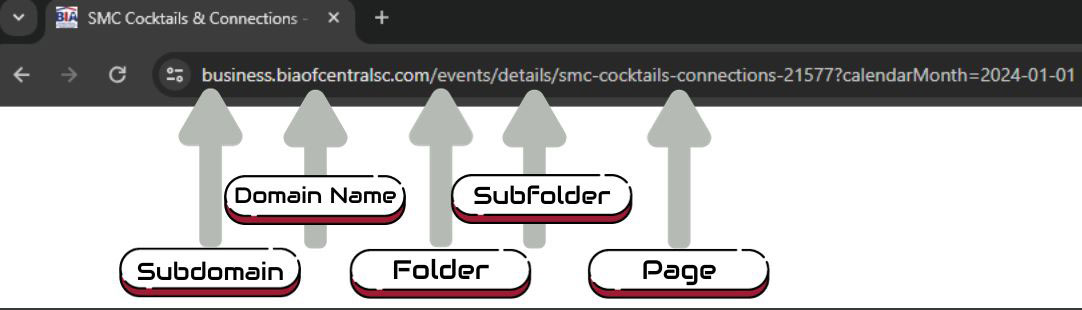
HTTPS
Google has made it clear that an encrypted connection (HTTPS instead of HTTP) is a ranking factor for websites. When hiring a company to build a website for you, be sure to check to see if their prices include the necessary certificates for HTTPS. Some companies offer lower-cost websites but then surprise their clients with additional fees for encryption.
Length
The character length limit for a website URL is over 2000 characters. For reference, that is nearly enough to include the entire lyrics of Michael Jackson’s Smooth Criminal, including the choruses. It should go without saying, but please do not make your URL this long.
In fact, short URLs are almost always preferential to long URLs. There is a balance, of course, and a URL should be descriptive enough that your reader (as well as Google Search bots) has an idea of which page a link will take them to.
Target Keywords in URL
Google recommends simple, descriptive phrases in URLs, and it is a great idea to include a page’s primary keyword. This is helpful both to your reader as well as search engine bots. Remember, your goal when selecting a URL is to have human-readable content, so frame your keyword in a way that makes sense to your target audience.
However, just like in your content, you should avoid spammy usage of keywords. Don’t engage in keyword stuffing just for the sake of it, and avoid repetitive URLs such as “example.com/marketing/best-marketing/the-best-marketing”.
Lowercase not Uppercase
This piece of advice is simple to follow, but is actually relatively complex. Google’s John Mueller explains that URLs are case sensitive, but it’s not uncommon for a website’s content to display correctly for both users and crawler bots no matter which capitalization is used.
However, there are some minor issues which can arise if inconsistent capitalization is used. For example, the robots.txt file is case sensitive and any instructions included in the file will only apply to webpages with precisely matching URLs. Additionally, inconsistent use of capitalization can result in incorrect canonicalization. Ultimately, neither of these problems is likely to directly influence a page’s SERPs rankings. Nevertheless, it is a best practice to use lowercase letters for all links.
Use Hyphens instead of Underscores to Separate Words
This is a simple one! Google recommends that words be separated from one another with hyphens instead of using underscores or simply squishing the words together.
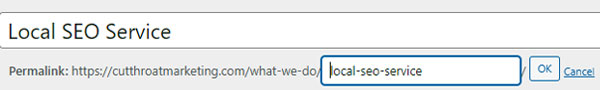
Avoid stopwords
A common practice is to turn page titles directly into URLs, but this can result in unnecessarily long URLs. A way to create shorter URLs is simply to omit words like: a, an, the, or, and, not, but, etc. These terms are so common that most search engines simply ignore them and oftentimes titles remain readable without them.
If a title completely loses its meaning for their removal, then there is no harm in them staying. However, if they aren’t necessary, go with the shorter option.
URLs should be Unique
Avoid duplicate content! If you have two pages that are so similar as to require highly similar URLs, then perhaps one of these pages is not necessary. By having overlapping material on your site you run into duplicate content issues where you end up competing with yourself for page ranking. Ultimately, this results in all of the competing pages performing less well than they should.
Use Dynamic URLs with Care
Dynamic URLs are generated from search queries or user interactions on a website, and are commonly used in eCommerce sites. They often contain URL parameters like ?id=123 or &category=books. While dynamic URLs are functional and necessary for certain web applications, they have several shortcomings and should be used cautiously:
- Complexity and Readability: Dynamic URLs can become lengthy and complex, making them less user-friendly and less likely to be clicked on by users.
- Duplicate Content Issues: Search engines might see different dynamic URLs with similar content as duplicate pages, which can negatively impact SEO.
- Crawler Difficulties: Search engines can struggle to crawl dynamic URLs efficiently, especially if there are numerous parameters.
- Indexing Challenges: If not structured carefully, dynamic URLs can lead to indexing problems, where not all of your content is indexed by search engines.
To avoid these problems, use URL rewriting techniques when possible to convert dynamic URLs into more user- and SEO-friendly static URLs, and utilize canonical tags to address potential duplicate content problems.
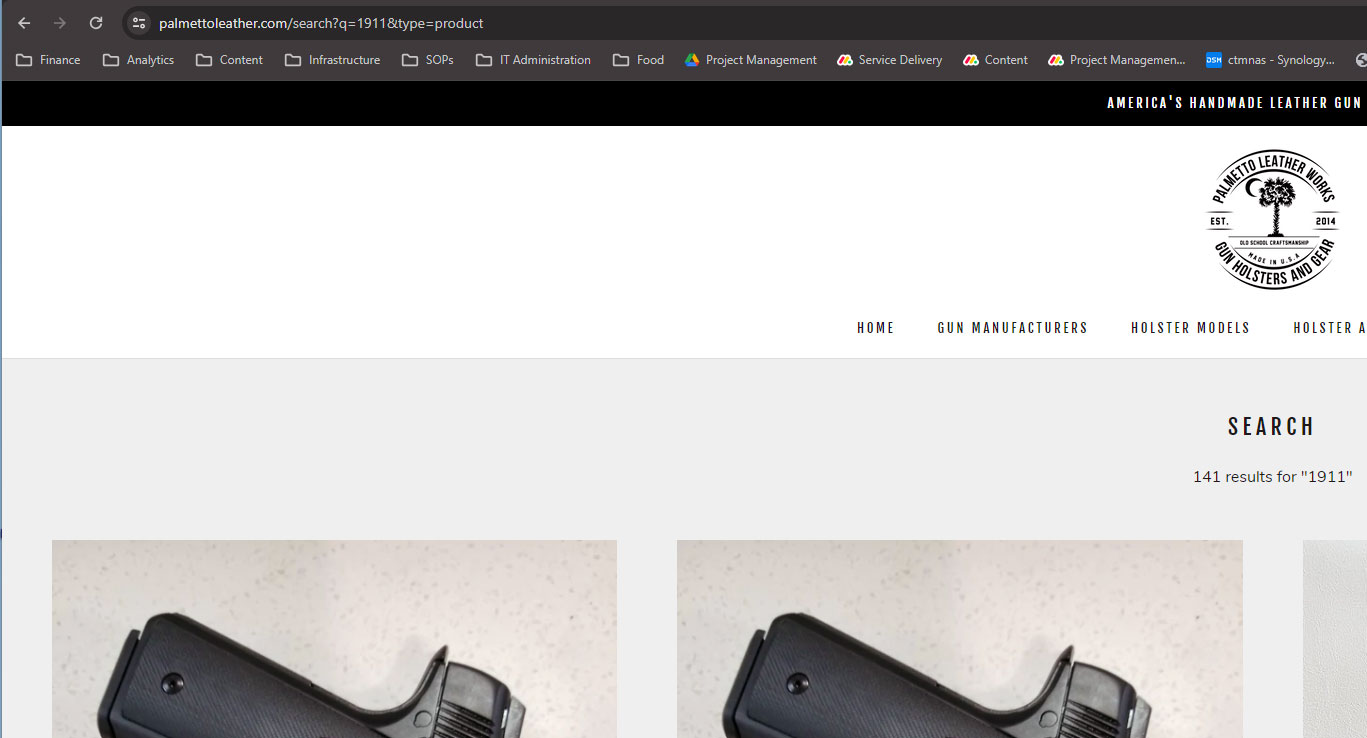
Reflect the page content
Nobody likes clickbait and a misleading URL is almost as bad as a misleading page title. Your site visitors should be able to get a fairly good idea about what the page they are visiting will be about, just by looking at the URL.
Don’t Create Page URLs For Just for Their Keywords
While it might be tempting to create a new page based on a promising keyword, be sure that you have enough content to justify the page’s existence! Both your readers and Google are smart enough to identify pages which exist solely to capture keyword interest, and ultimately will decide that your content is low-quality spam.
Instead of rushing to create a page and filling in the details later, it is better to wait until you have the time to create fully developed content. Good content should be interesting, engaging, and worth your readers’ time!
SEO is in the Details: Optimize Your URLs
Choosing the right URL for the highest search engine results page rankings isn’t necessarily hard, but like an onion (or an ogre), there are many layers to it. Your website’s URL isn’t just a placeholder that can be chosen at random, but should include relevant keywords, accurately explain your page, and be as brief as possible. Additionally, you’ll want to use HTTPS, avoid dynamic URLs, stick to lowercase characters, and keep your entire website’s URL structure in mind.
This might sound like a lot – and that’s because it is. SEO is not something that can simply be stumbled upon, and doing it well requires significant expenditures of time and energy. Instead of going it alone, working with a marketing company that specializes in SEO is a great way to get the results you are looking for, without losing sight of your main business objectives! At Cut Throat Marketing we specialize in marketing solutions for service businesses and are here to help take your business to the next level.
